This article explains how to name custom liveries after they have been added so that it does not appear like so: <db_citroen_c4_rallyx>

You will need Ryders Language Editor which you can get from my Tools page, and the current livery name that is showing up in Dirt 3 like the example above.
Browse to your Dirt 3 installation directory and find the Language folder. In this folder will be language_use.lng, backup this file before continuing.
Now open Ryders Language Editor and click File then Open and browse to your dirt 3 installation directory and open the Language folder, then select the language_use.lng file. Click on Edit then Add Row...
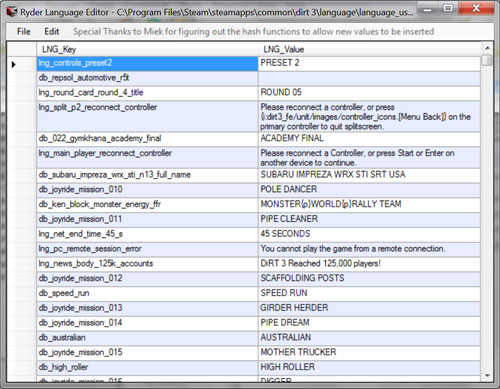
In the window that pops up enter current livery name without the brackets < > in the location called Key i.e. db_citroen_c4_rallyx Note: Make sure this is exactly right otherwise it will not work! (this is the name of the livery in the dirt 3 database).
In the Value location type in the name you want it to be using {p} to indicate a new line (You can use up to 3 lines) i.e. Evgeny{p}Novikov 09
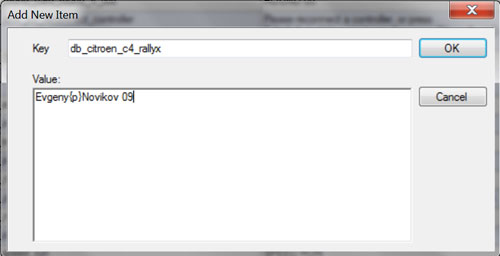
Click OK, then File then Save and overwrite the language_use.lng in the language folder. Close Ryders Language Editor and now you're ready to go with the new name!

Thanks to rydikulos for this information and to Ryder25 and Miek for Ryders Language Editor.







