This is an article on how to add new liveries to the DiRT Rally game.
DISCLAIMER: The following methods involve altering game files which could potentially stop Dirt Rally from working or cause it to have issues working. Therefore I take no responsibilty if you try these methods and something goes wrong. However many people have used these methods sucessfully without issues. ALWAYS BACKUP YOUR FILES before making any changes to them.
Replacing original liveries with custom liveries:
Currently with DiRT Rally there is only one method of adding custom liveries which is overwriting an original livery.
Browse through My Computer to your Dirt Rally game installation folder. This can be located in C:\Program Files\steam\steamapps\DiRT Rally\ or C:\Program Files (x86)\steam\steamapps\common\DiRT Rally\ for 64 bit windows users.
Browse to the Cars folder then "Models" folder. Here you will see the list folders of cars that come with the game using the designation code as the folder name, aqp is the Audi Quattro for example.
You can find a list of which code is which car here: Car Designation Codes
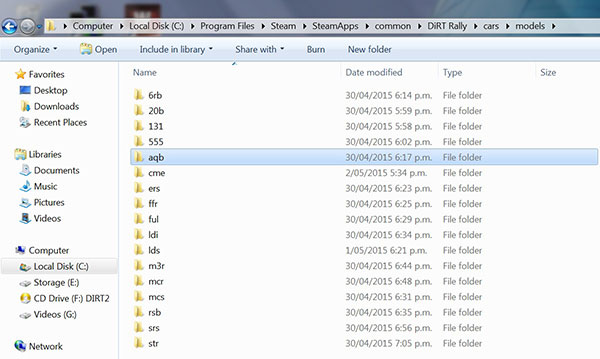
Find the folder of the car you are going to modify and choose a livery to over write. The folder of the livery will be labelled livery_00, livery_01 etc. Inside the livery folder is another two folders called textures_high and textures_low.
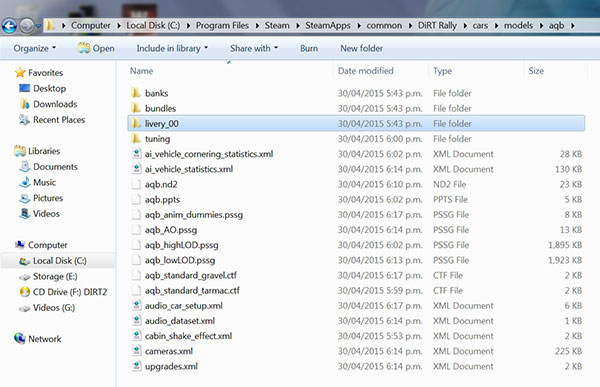
Most custom liveries only include textures_high which are the hi-res files. Back up the folders/files for textures_high (and low if required), then download the livery you want to use and extract the contents of it in place of the original files. You can replace any of the original liveries, you don't have to use the livery that the download is already numbered for just make sure you change the file names of the custom livery to the same as the livery you are replacing i.e. aqb_tex_high_00.pssg to replace the file in the \aqb\livery_00\textures_high\ folder.
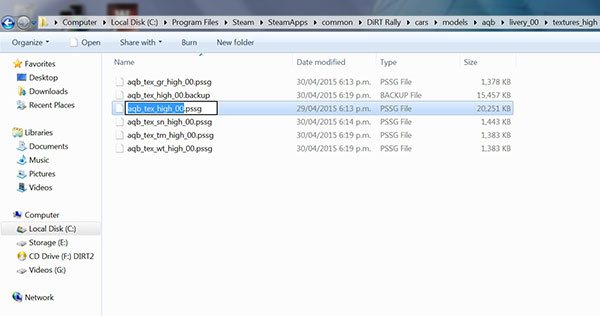
And thats it! you're ready to go, just select whichever livery you replaced in-game and you're away!







