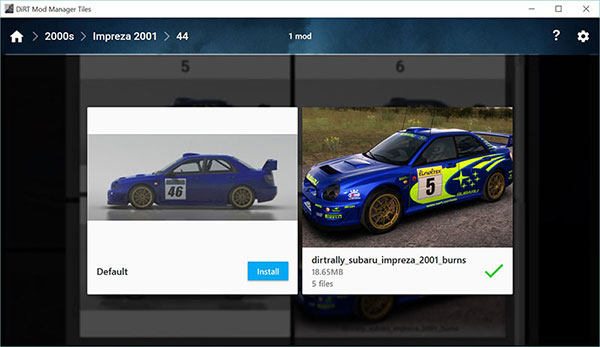This great tool is designed to make adding and removing of liveries very easy in DiRT Rally.
It takes the livery mods that are provided by sites such as this and allows you to easily apply the livery to any slot in the game.
Head over to our Tools section to get a copy of the DiRT Rally Mod Manager!
The following Steps will outline how you use DiRT Mod Manager to install or remove your desired liveries:
- Extract the files of the DiRT Mod Manager to a folder on your local computer such as "C:\DiRT Mod Manager"
- Run the file "DiRT Mod Manager" from the folder you extracted files to.
- Browse to where your DiRT Rally game is installed, typically "C:\Program Files\Steam\SteamApps\Common\DiRT Rally" or "C:\Program Files (x86)\Steam\SteamApps\Common\DiRT Rally" and click "Save"
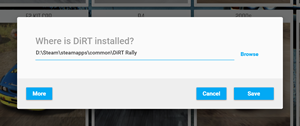
- You will see the home window with all of the Categories displayed.

- Drag and drop your downloaded livery zip, rar or 7z file onto the DiRT Mod Manager and it will add the livery to the car it was made for and put a "New" banner on the category of that car.
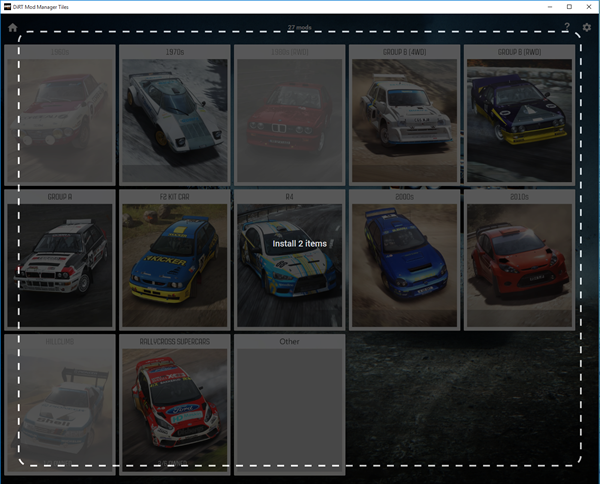
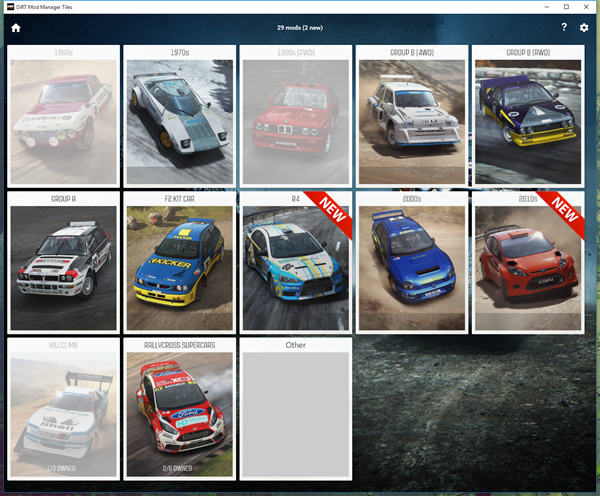
- Click on the category for the car you added and you will see the cars in the category with a "New" banner displayed on the car you just added the livery for.
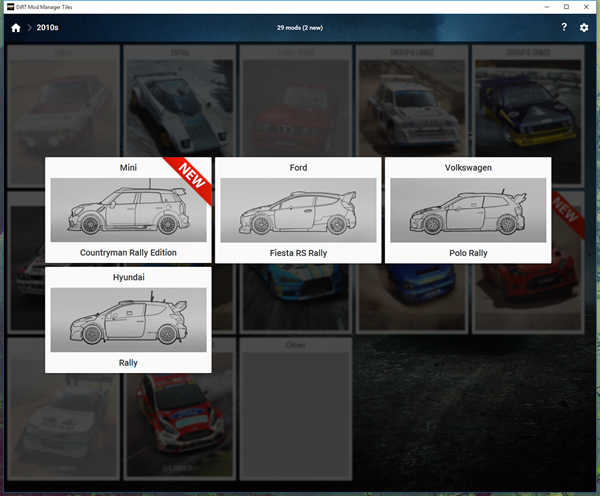
- Click on the car of your new livery and it will give you all of the current liveries for that car. Note that you will only have the same number of liveries that have been set by the game developers Codemasters. we cannot add more livery 'slots' at this time so we will be overwriting another livery. Don't worry though, the default livery will be backed up for us so we can easily return to it if you want.

- Click on the livery you want to replace with your new livery and it will give you the option to install the new livery you just added.

- Click "Install" and now you are all done! The new livery installed!
- If you wish to roll back to the default livery just run the DiRT Rally Mod Manager again follow the steps 6 of this guide onward and install the default livery instead of the custom livery.